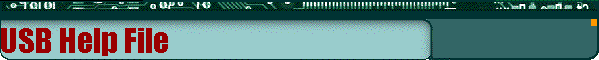
|
|
|
To download these same instructions in Word 97 format go to either Windows95 or Misc. Downloads
Instructions on how to remove USB in order to reinstall it.Please note that you need to have your scanners USB cable unplugged either from the scanner itself or from the computer, it makes no difference.
You want to delete both of
these. As you remove each device you will
be asked to confirm your decision. Once both have been deleted you will notice that the Universal serial bus controller has also been removed. Close the System Properties, Control Panel and all other programs that might be running. Shutdown your computer and reboot. Let the computer boot-up normally. When the computer restarts it will automatically look for the USB files and try to load them. The system should begin a Hardware Detection search, it will look for the proper drivers on the computer and if it can't find them you will be prompted for the Windows 95 Disk, most likely your CD-ROM.
Once all of Step 10 has been completed, reboot the computer. The Hardware Search should begin again, but this time it should find the USB port(s). If Windows 95 is still asking for your CD-ROM then point it toward C:\windows\system. This computer should then finish installing the USB Controller and then install the Root hub. If all goes well to this point and the computer finishes and you are now at your desktop, go into Control Panel à System à Device Manager à and scroll down to see if you have the Universal serial bus controller, it should be there. Also click on the + to make sure you have both the Standard Universal PCI to USB Host Controller and the USB Root Hub. Please keep in mind that not all computers are created equal. I only know that these are the 2 devices that I see on my computer. Others have told me that they also see the same thing in their Device Manager. As the saying goes, "Your mileage may vary". At this point I am assuming, yes I know what it means to "Ass-U-Me", that you have already installed the scanner software as per the scanner directions. If you haven't then you need to follow the directions as spelled out in the scanner manual. If you have already installed the scanner software and USB was not working, this is the reason that you are reading this! Plug in the power cord and the USB cable to the scanner. At this point the computer will do one of two things.
If nothing happens then Windows 95 does not see the USB ports. Goto Step 16. If your computer installs the scanner driver and everything seems fine, then proceed with the rest of your scanner manual and learn how to scan. I am glad I was able to help. J For some reason Windows 95 still does not see the USB port, or it does not see the scanner. We need to trouble shoot a little bit more. You need to work your way backward.
If all of the above does not help, you can e-mail me and let me know what is going on, or you can contact the scanner manufacturer and or the manufacturer of your computer. I kept getting steered toward the purchase of Windows 98, this is why I started all of this! I will make every attempt to help you get your scanner up and running. Please contact me, either via E-mail or through the Web Site
To download these same instructions in Word 97 format go to either Windows95 or Misc. Downloads |
|
Send mail to spdrcr5@bigfoot.com with questions or comments about this web site.
| ||||||